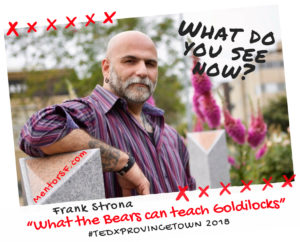Many of us spend a significant portion of our day sitting at a desk, whether it’s for work or leisure. While this sedentary lifestyle has become the norm, it can lead to various health issues. Understanding and addressing these concerns is crucial for maintaining your well-being. Here are some common health issues that are more prevalent when you work at a desk.
Eye Strain
Staring at a computer screen for prolonged periods can cause eye strain and discomfort. The combination of the screen’s glare, poor lighting, and the constant need to focus on a fixed point can strain the muscles in your eyes. To reduce the risk of eye strain, consider adjusting the brightness and contrast of your computer screen to a comfortable level. Position your monitor at eye level and at a distance of about 20-24 inches from your face. Taking regular breaks, such as looking away from the screen every 20 minutes and focusing on a distant object, can help relax your eye muscles. It’s also essential to ensure that your workspace has proper lighting. Avoid harsh or dim lighting that can strain your eyes. If necessary, use task lighting to illuminate your work area adequately.
Carpal Tunnel Syndrome
Carpal tunnel syndrome is a condition characterized by pain, numbness, and tingling in the hand and fingers. It is caused by compression of the median nerve in the wrist, often resulting from repetitive hand and wrist movements. Working at a desk that involves typing or using a computer mouse for extended periods increases the risk of developing carpal tunnel syndrome. The repetitive motions and awkward hand positions can lead to inflammation and compression of the median nerve. To prevent carpal tunnel syndrome, maintain good ergonomics at your desk. Ensure that your wrists are in a neutral position while typing or using the mouse. Consider using a more ergonomic keyboard and mouse that can relieve some of the strain on your wrist. Take regular breaks to stretch your hands and wrists, and consider incorporating hand and wrist exercises into your routine.
Back Pain
Prolonged sitting can contribute to back pain, especially if your desk setup and posture are not optimal. Sitting for extended periods puts excessive pressure on the discs, muscles, and ligaments of the lower back. To mitigate back pain, make sure your chair provides proper lumbar support. Adjust the height of your chair so that your feet are flat on the ground and your knees are at a 90-degree angle. Sit with your back straight and your shoulders relaxed. Consider using a cushion or a small pillow to support your lower back. Incorporating regular movement into your workday is essential for preventing back pain. Take short breaks to stretch and walk around. Consider using a standing desk or a desk converter that allows you to alternate between sitting and standing positions throughout the day.
Working at a desk for prolonged periods can contribute to various health issues. Eye strain, carpal tunnel syndrome, and back pain are among the common problems associated with desk work. By adopting good ergonomic practices, taking regular breaks, and incorporating physical activity into your routine, you can reduce the risk of these health issues and maintain your well-being while working at a desk. Prioritizing your health and making conscious efforts to create a comfortable and ergonomic workspace can go a long way in promoting a healthier work environment.
Check out this article: The Benefits of Taking Regular Breaks While Working