
This is a continuation from Yesterday’s post where I started with one of the more common questions I get from friends and clients but instead of trying to promote and navigate you to any one platform; I opted to offer my top 10 thoughts on what to consider and then include some supporting links that I have relied on over the years. Some of these points I can’t answer for you and they just need to sit in your head until you feel comfortable with them. While others I can offer you my insight or thinking on them.
The previous post covered these themes:
- Ask yourself why you want a blog?
- What do you want to blog about?
- Do you intend to be a “Content/Media creator”, “Content/Media pusher” , “Media voyeur ” or philosophical thinker?
- What platforms do I use and why?
During this post, I plan to tackle these final set of themes:
- Who is your audience?
- What is your budget?
- Who else will need access with it and what membership needs might you have to include?
- How will you go about getting support?
- How will you promote it?
- What other social media platforms and integration do you want to consider?
Its important to also keep in mind that these are my experience and findings. You may come across conflicting and completely different suggestions, and as I do, find the ones that speak to you strongest and start with them.
- Who is your audience?
- Silly I know – but an important question as you determine the content and access to the blog.
- Ask yourself – “Who do I want to read this?”, “How will they come to find out about it?” and “What do I want them to do once they read it?”
- Talk to your friends – see what they think about what you might have to say.
- If the blog will be industry specific; what will make yours stand out?
- What is your budget?
- It is possible to keep it low budget and create a functional and nice looking blog with very little money, from free to less that $100 for a year of hosting in some cases. But the deeper you get into it – the more time you will spend. Some folks opt to pay a designer to create a fully functioning website with a blog. they can range from $1000 – $5000 depending on the features and “asks” that you add in.
- My primary suggestion is to usually start small;
- Be able to answer the question – What is the objective or goal of this site/blog etc.
- Go free or low cost initially; spend the money to get the URL you want (I buy mine from Godaddy.com),
- After 6 months – keep a list of those moments when you find yourself saying “gee I wish I could…”
- Reevaluate what features you wish you had added, and what you think you don’t need.
- This will create a perfect list for you to take it to the next steps or a more professional level and makes for a lot less headaches when working with a person so might not be able to “read your mind”.
- Keep the objective of the blog in mind – and risk your self – am I meeting my objectives.
- Sometime back I posted about “The 4 M’s of Social Media” and while the blog I reference in the post isn’t live via that link any longer I had recaptured and revised it some then to give you some general idea as well.
- Who else will need access with it and what membership needs might you have to include?
- This is pretty simple – but can be over looked.
- Are you planning to have guests or other team members add to the blog as original posters?
- Will you want readers to log in before commenting? Do you even want comments?
- Are you planing to keep a mailing list/announcement list tool like ConstantContact.com or Mailchimp.com; I have used both and find they both have strengths and weakness that take some experimentation to find the best fit.
- How will you go about getting support?
- This is a bigger and more complex question than you think. For many home small business bloggers; they don’t have access to an IT department to run questions or submit fixes for. Depending on the services you purchase or use; different support is available. Understanding your personal style will be helpful;
- Are you a person that want to answer ASAP? Then you may need or want a service that has 1:1 tech support
- Are you more casual or open to finding out off your own because you like to tinker? They you will want a service with has a strong FAQ section and a User Group membership
- You can find lots of information and help on any of the search engines like Google.com, or even on Youtube.com.
- Heads up: If you are the person who is planning on “my partner/wife/husband/etc” to do all that; you better get some treats handy – but know you may not be on the priority to fix each time you “forget to backup or update”. Remember you get what you pay for.
- This is a bigger and more complex question than you think. For many home small business bloggers; they don’t have access to an IT department to run questions or submit fixes for. Depending on the services you purchase or use; different support is available. Understanding your personal style will be helpful;
- How will you promote it?
- In August 2016, I shared some content and thinking shared by others on ways to rethink promotion, including a blog post from the “State of Digital” site; 5 Top Tips for Promoting Digital Content. It’s author is Jack Telford
- What other social media platforms and integration do you want to consider?
- Back in December, I posted on some additional ideas and included blogs posted of merit from others you might want to consi
 der checking out as well, including:
der checking out as well, including:
- The 20 Best New Social Media Tools to Try in 2017 (And How to Use Them) Written by Alfred Lua, which also referenced a nifty “product hunt” to make it easier
- The Big List of Twitter Tools: 93 Free Twitter Tools and Apps to Fit Any Need by Kevin Lee.
- I also mentioned some additional tools to consider in March 2016, and included the link to 36 Useful Apps & Online Tools for Nonprofits from the folks at the Nonprofit Tech For Good website.
- Back in December, I posted on some additional ideas and included blogs posted of merit from others you might want to consi
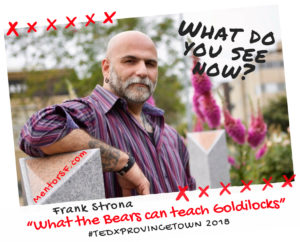





 “commitment to and expertise in communication and digital media, helping the Presidential Commission for the Study of Bioethical Issues exceed its outreach goals to traditional and non-traditional partners.”
“commitment to and expertise in communication and digital media, helping the Presidential Commission for the Study of Bioethical Issues exceed its outreach goals to traditional and non-traditional partners.”


