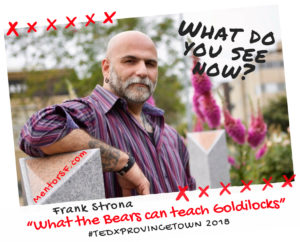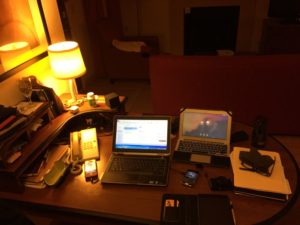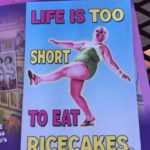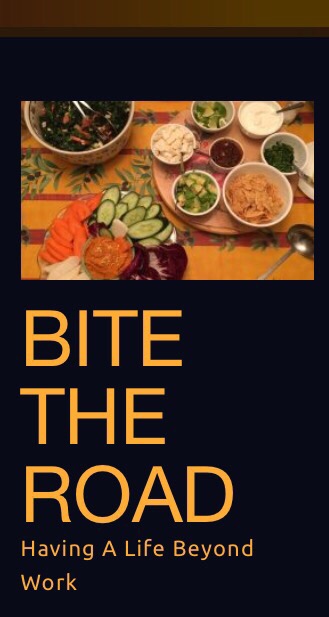Gathered from around the globe –
1) A recent post worth reviewing; especially if you are considering using Google Ads and the potential for content message conflict with an organization: http://www.bbc.com/news/business-39325916
2) Considering a new Blog reach for your program’s health messaging? Medium.com one of the more recent platforms just took it ad free with a new “special members fee”

3) When using the social media platforms; understanading the thinking behind two-communication is jsut as important as who and what is shared our wider from your posts. Ragan’s PR Dairy recently posted on this in Study: Who shares your content matters
4) On Facebook”s “yet another shift” front: If you hate Messenger, you’re really not gonna like Facebook’s latest update
5) Spring Cleaning Your Content; from @PSdaily 10 ‘spring cleaning’ AP style tips.
6) Transparency has been a buzz word in business and health for the last few years in terms of promotion and dashboard thinking of success; here is one take to consider: New ‘Tactical Data Engagement’ guide shows cities how to make transparency count
7) and because I like my “tips” posts; 10 Snapchat tricks to make you a power user from @mashable