You can create your own custom YouTube URL.
Now this one came in handy – from Hubspot.com
You can create your own custom YouTube URL.
Want to give people an easy-to-remember web address to get to your YouTube channel? You can actually create a custom URL, which you can base on things like your display name, your YouTube username, any current vanity URLs that you have, or the name of your linked website. HubSpot’s, for example, is https://www.youtube.com/hubspot.
Important Note: Before you do this, make sure you’re positive this is the custom URL you want — because once it’s approved, you can’t request to change it, nor can you transfer it to someone else. Keep in mind that it’ll be linked to both your YouTube channel and your Google+ identity, too.
Unfortunately, not everyone’s eligible for a custom URL. To get one, you have to have 100 or more subscribers, be at least 30 days old, have an uploaded photo as channel icon, and have uploaded channel art. If that sounds like you, keep readin’.
To claim your custom URL: Open up your YouTube account settings and click “Advanced” in your name section.
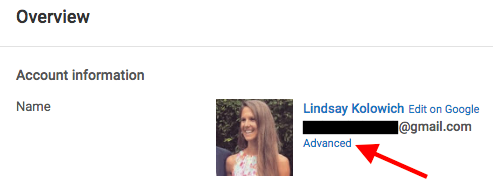
If you’re eligible for a custom URL, you’ll be prompted to claim yours by clicking a link.
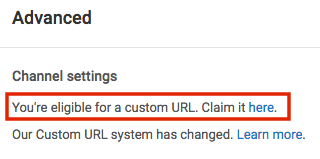
Select the box next to “I agree to the Terms of Service.” Then, once you’re super sure it’s the URL you want since you can’t ever change it, click “Change URL” to make it final.
